How to close a YouTube account when someone dies
About
There is nothing worse than losing a friend or family member. Setting a deceased person’s affairs in order has taken on a new meaning in our digital age, as many people enjoy using various social media platforms.
Video streaming website YouTube is a notable example of this, and there are many reasons to want to close the accounts of someone who has recently died.
Many people wouldn’t know where to begin with something like this. We all know how hard it is to completely remove your online presence, companies gain from having as many users as possible, which is why it is never simple to permanently delete and close an account. Yet when dealing with the recently deceased, an even bigger struggle is present – the need for passwords and login details.
For those who do know the passwords and required information, it is a much more simple process. You will need to delete the YouTube account by accessing the Google+ account that it is associated with. All YouTube accounts are linked to Google+, simply go to data tools, click delete Google+ profile and features, confirm this action by then selecting the required box ear the bottom of the page, and then click on remove selected services.
Those who have no access to any required information such as an email account will need to take a different route, involving contacting the company itself to request deletion of the account. It involves submitting a request, though it will go under careful consideration, due to the company wanting to protect all users’ information. They have no way of guaranteeing the death of one its users, so all requests must be taken seriously.
You can go to Google’s support page, which can be found from a simple search into Google. This will take you to a page in which you will submit information in regards to the deceased person in question, giving YouTube and Google a better idea of the circumstances, which will increase the likelihood of successfully deleting the account.
Select the ‘close the account of deceases user’ option when on the request page. You will be prompted for information, such as your name and email address. You will need to at least know the email address of the deceased, which can be found on the YouTube account in question. Then give details about the deceased, such as their name and date of death.
You will have to select whether you are immediate family or legal representative, even if you are not directly related and are doing it for a relative of the person, simply put in their details, as you are doing it on their behalf. Selecting Google accounts will delete all associated accounts, including Google and YouTube.
Finally you will need to uploaded images of identification to clarify who you are, as well as a death certificate for the deceased. This helps them to prove that the person has actually passed, otherwise any person could request an account to be deleted. Should you have all the necessary documents, you will be successful in your request.
Let's get started
Lexikin gives you complete control of your life and your legacy by putting everything in one place.