How to close a Twitter account when someone dies
About
The death of close friend, family member or loved one is always a telling time. A lot has t be dealt with, and it can be frantic and stressful for all involved. An issue that not many people realise is dealing with aspects of the deceased’s online activity.
This mainly includes social media accounts that need to be closed, as it’s never easy to see a constant reminder about someone you have lost, and the websites will have no indication about the death of one of its users.
Twitter is one of the most popular social media websites in the world, and is fourth in terms of user volume. This is helpful however as it means that their services are of a very high standard, enabling you the opportunity to deal with closing the account with minimal obstacles.
There is a chance that you may have access to the deceased login details, this makes the process much easier and quicker to achieve. Even if you only have access to their email, you can request a new password to allow access to the account.
After this, all you will need to do is to login to the account, select the gear icon on the top corner which will take you to the setting menu. Scroll down and you will see the ‘deactivate my account’ option. You will be given information about the details involved in deleting the account, after this simply click on the ‘okay, fine deactivate account’ option.
The account will be then be deleted after 30 days has elapsed, remember that due to this deletion being permanent, you will want to save anything you may want to keep from the account, such as photographs. If you change your mind in this 30 day period, the account can be reactivated by logging back into the account.
Those who don’t have the necessary details for this option will have to make the request to Twitter themselves. This is only permitted for executors of the estate or with a verified family member. This process may take some time to review, yet will eventually lead to the permanent closure of the account.
A simple request form must be filled out, and a further email will be sent asking you to provide addition information. All that is needed is to fill out the form, provide details about the deceased account details such as their username and full name, along with any other information that could be helpful.
After this your own details are need, a email address is essential for a successful request as well as stating your relationship with the deceased. Whilst the option of other is available, family members are more likely to have the request permitted. After this stage you will receive and email for additional information. This is where you will require identification for yourself, along with information regarding the deceased, including the death certificate.
Each case will be reviewed on its merits, yet having all of the needed information will more than likely resulting in your request being granted. You won’t ever be given login details, just the ability to have to deleted, so again, take time to consider such decisions, as once done it cannot be reversed.
Let's get started
Lexikin gives you complete control of your life and your legacy by putting everything in one place.