How to close Social Media accounts when someone dies
About
When you’re mourning the loss of a loved one, seeing ghostly reminders of them day in, day out, all over social media channels can be highly distressing. This, coupled with the fact many people have their social media accounts linked to various payment methods, leads left behind loved ones to wonder how they can close these social media accounts after a death in the family.
You might think that accounts would be closed automatically after a period of inactivity, but actually that’s not always the case. Facebook will keep the account active until they are notified otherwise, whereas Twitter will close the account after six months of inactivity. If you’re looking to close down the social media accounts of someone who has passed away, it’s important to understand the procedures and requirements, as it’s slightly different from one provider to another.
How to close Facebook account when someone dies
As the world’s largest social networking site, Facebook is the one which is most frequently required to be closed down by grieving loved ones. You can take a Facebook account out of action by either deactivation or deletion, or if you want to you can now memorialise the account.
It’s easy to do all these things if you have the person’s email address and password, but if you don’t you will need some further information, including:
• A birth certificate
• A death certificate or link to an obituary or news article about their death
• Proof of authority to act upon their behalf
If you decide to keep the account active but in memorial, other friends and family members can still look back through the deceased’s photographs and updates. You can also put an announcement at the top of their page, such as a date for a memorial service, and can even let new friends and family members connect to their account post mortem so they can get to know them better.
Close Twitter account for deceased
With around 310 million active users, Twitter is a major networking site too. They do have a policy of deactivating an account after around six months of inactivity, but it can be launched again if someone hacks into the account later on.
To be sure it’s closed, it’s better to ask for official deactivation or deletion from Twitter. With no email address and password, you’ll need:
• The username
• A death certificate
• A copy of your own ID (passport or driving license)
• A signed statement with your details and the reason for deactivation
• A link to an obituary regarding the person in question.
This needs to be sent to Twitter at their San Francisco address or faxed to them directly.
Stop Instagram following someones death
Instagram will also memorialise an account upon instruction, and the production of the correct documentation. You’ll need:
• Birth and death certificates for the deceased
• Proof of authority to act on their behalf
They will leave the account online, so that you can still access their updates and photos, but will disable the account to protect it from being hacked.
Stopping LinkedIn after someone dies
You can simply close a Basic LinkedIn account by providing the company with the following information:
• Member name
• URL of their profile
• Your relationship to them
• Their email address
• The date they died
• A link to their obituary
• The name of the company they last worked at
If the user was a premium member, the account will first need to be downgraded to Basic before it can be deleted. If you have the username and password, this is easy to do from the account settings page, but will require the assistance of LinkedIn customer service if you have not got access to this information.
how to close Pinterest after a death
Pinterest never delete inactive accounts, so if you want it protected, its crucial to get in touch with them. You will need to provide certain information in order to close the account on behalf of a deceased loved one.
• Their full name and email address, as well as your own name
• A link to their Pinterest account
• Documentation of their passing, such as a death certificate or obituary
• Proof of your relationship, such as a birth or marriage certificate, family tree or household records
Again, Pinterest will not completely destroy the account, but it will deactivate it, giving you peace of mind that it is not at risk of compromise.
No doubt you have other social accounts to consider, depending on your loved one’s preferences. Today’s internet users each have an average of 5.54 social media accounts, ranging from industry specific forums and websites through to special interest groups and hobby networking channels. Most places will publish instructions for deactivating accounts on their help pages, or you can email their customer services for direct assistance.
Many such accounts are connected through either Facebook, Google+ or Microsoft, so it’s a good idea to leave those accounts until last so that you can still log in via these channels. Uncovering all the accounts that need removing can be a tough job, which is why Lexikin recommend leaving a digital executor in charge, who knows all the places you are registered.
Let's get started
Lexikin gives you complete control of your life and your legacy by putting everything in one place.